Like what the world needs is Yet Another Blog Post Defining Openness… (ir in my case, another post about SPLOTs masquerading as another topic?).
But the wisps of this have been flitting around back to Open Education Week (when I thought, “why just do this for a week?”) but as well in anticipation of the OER19 conference happening now when colleague Frances Bell and Lorna Campbell (has anyone picked up on the ringing of the bell there?) have been putting a SPLOT to fantastic use at #femedtech.
For the longer timer, and for many people, Open is about the stuff. Piles of it.

Long ago it was learning objects. Then it was open content, OERs, open courses, open textbooks. Stuff shared is good, it’s raw material.
More recently we’ve seen broader perspectives about the practice– open pedagogy, and that other p word that rhymes with axis.
For the longest time, I was more interested in the stories, the serendipity that happens when openness is an attitude.
Stop me before I resort to a useless Venn Diagram.
But it circled me back to a concept Jon Udell wrote about, that rather than specific solutions, technologies are better done as innovation toolkits (I doubt MOOCs got there):
There’s a reason I keep finding novel uses for these trailing-edge technologies. I see them not as closed products and services, but rather as toolkits that invite their users to adapt and extend them. In Democratizing Innovation, Eric von Hippel calls such things “user innovation toolkits” — products or services that, while being used for their intended purposes, also enable their users to express unanticipated intents and find ways to realize them.
https://blog.jonudell.net/2013/10/11/moocs-need-to-be-user-innovation-toolkits/
My very early forays into educational technology in the early 1990s (yup, I am not old) landed be into the first one that had this essence- it was a tool I could use to make tools for others to use to express unanticipated intents.
Yes, Hypercard.
You see, at one tool level, it provided an intuitive, graphic interface for people to easily make hyperlinked multimedia content, without doing one bit of code. At the same time, once I learned some of the underlying script language, I found I could use the one tool to very meta-like, make more tools for the educators I worked with, but not as me making the content for them. Things that they might use to open unanticipated intents.
I’ve tried to make the case that, in a similar way, WordPress as a tool does this on the web.
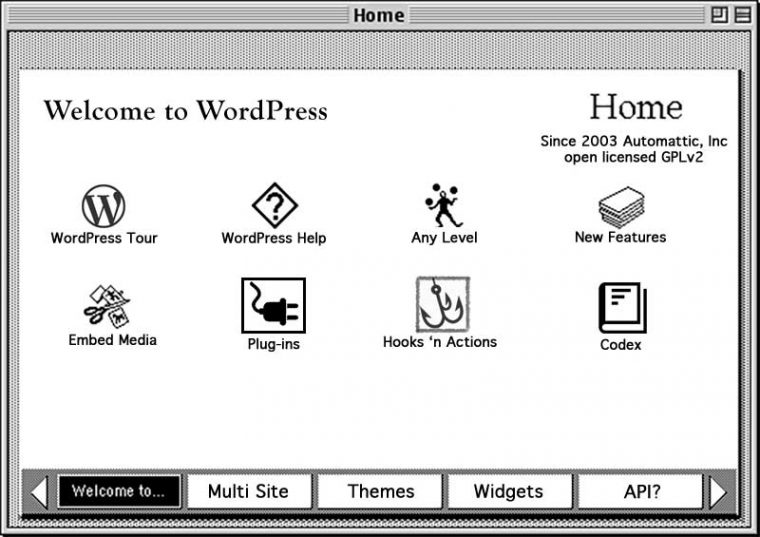
From it’s usual interface, WordPress allows people to not only write blog posts / content, but do so in a way that’s easy to use links/media, and have as built in bonuses, more complex things like taxonomies, search, RSS feeds.
And like previously learning HyperScript, for me becoming versatile on not just the underlying PHP/mySQL/JQuery but also the WordPress “stack”, I was able to start building in that tool, what are now tools for people to do other things.
Tada, we have arrived at the topic.
Maybe, as I tried to cleverly GIF for this post’s featured image, it’s more nested series of tooling around…
- We have these tools of PHP/mySQL
- They are used to make this WordPress Tool
- Which I used to make some WordPress Themes that are tools
- Which other people use to do things I never anticipated
Whew, I am not really in the stuff of open business.
First Came the Acronym
The origin story has been established, but in late 2014 when I showed up in Kamloops BC for a four month open fellowship at Thompson Rivers University, Brian Lamb already had one project idea in mind. But he layed out the Smallest Possible Learning Online Tool acronym first.
Two drivers were important, the first being the idea of small, single or focused tools, rather then mega ones. One impetus for the early TRU Writer was something we both knew- for faculty wanting to have students publish online essay/article assignments, having to teach them the whole WordPress interface (the rows of buttons, menus and a blank Hello World) was often a barrier, when maybe what they needed was just an editor.
The second was BC concern over student identity/data sending them to web tools hosted in the US when the Patriot Act could potentially be used to use that data. The question Brian posed was- is it always necessary to have students create accounts or use their personal identifiers to publish online; could that be a choice of the author?
The ways we saw it being used were for classes where students have writing assignments, e.g. like ENGL 4790 at TRU as well as a series of Biology classes like BIOL 421 at the University of Northern British Columbia and a Douglas College class on Superheroes. An early excellent example was the L21C Law course at TRU (some rich comment activity happened there). Oh and there was a UBC research methods class that used TRU Writer as well.
While at TRU I was also thinking of a way for online journals to be done, with a review / approval process. This was while working with a prof there in an open journal publishing tool that was cumbersome (required uploads of Word docs), it hinged in the expertise on one admin technical person who had left, and frankly, it was rather ugly. I made a prototype of the journal, using the content from the ugly system (not sure anything came from that). But we did get one set up for an undergraduate research journal at TRU that looks like it was used for a few years. I took the idea more recently as a way for my NetNarr and Graduate Research students to publish their work in a site that looked like a journal. I put TRU Writer to work for the UDG Agora project where faculty shared the final reports on their innovation projects in a site called Comparte (with custom feature for Spanish language and other inputs).
But then, the uses I did not expect. Tanya Elias took the anonymity features to create When I Needed Help (no longer online, see bits in the the Internet Archive), a place for domestic violence victims to share stories. Someone at Wesleyan is using it as a place (I think) to put references for a course or project. The iTeach project at Charles Sturt University features faculty projects. Tannis Morgan uses it as an open place to share OERs in languages other than English. And at Coventry University, they use it as a place for a conference to accept and publish presentation submissions.
And of course just seeing a lot of action this week at OER19, the #femedtech project has made it the front of their web site, where anyone is invited to share thought pieces (or media) about themes of equality, diversity and inclusion.
In many of these cases, seeing the novel uses has generated ideas to flow back into the WordPress theme that powers them– like having a way to provide a later editing feature, better handling of media, an editing flow for submissions.
A Media Collector Becomes Another Way to Publish/Share Content
The TRU Collector started also with the fellowship at Thompson Rivers University, coming directly from a need from two instructional designers preparing a workshop on finding open licensed images. It seemed sensible to have a place where people could share the images along with info on where it was found and what the licenses were on them (this first site is still alive).
Again we saw some useful way faculty could use it or students to find and share photos related to Canadian Geography, examples in Biology, or for History of Art. Another site collects images for an advertising course; a very curious one is a collection of antique ads with inappropriate captions.
Others use them as event photo sharing spots e.g. for OER18, the OpenMed project, or just for personal interest. Really, the original idea focused on collections of images.
In the unexpected category was an idea by Daniel Villar-Onrubia at Coventry University where one course created a student directory (they chose what to post, it’s not public; a later version was done for a conference he organized). This led to new feature to allow the ordering of content to be alphabetical, rather then most recent first. It also gave me the idea to have an option to use a rich text editor, so longer pieces could be written, almost more like a variation of TRU Writer. And this in turn led to newer features like a means to preview content before submitting.
And a very compelling concept was Samantha Clarke’s Compendium of Bothersome Beasties (again from Coventry University, what’s in the air there, the ideas keep coming) as a tool for self-reflection and formative assessment done in a novel way.
I often use the Collector myself in workshops where people are sharing media they created or researched. I put it into use for the Mural UDG project as the Acumulador — a way for workshop teams to submit the results of different stages of their projects.
A different variant happened from a request in twitter from creative high school teacher David Theriault- rather than just a collection of images, we sought a workshop mode for having a prompt that people can reply to with images, but then reveal them later. Of course, Maslow’s hammer is a SPLOT.

Coming up with a prototype was more about knowing some of the workings of WordPress. It was changing the front of the site to be a static page rather than the usual flow of content, and hiding with CSS some of the post navigation links. (full details available).
This bit of experimentation came to mind for the current Networked Narratives class where we wanted students to share some image media and write a bit of descriptions. I went the same route as for the one for David; I made the front of the site a “Mission” page that got replaced with new ones each time. Hiding the results was not important; in fact, I put the really slick WP-Tiles plugin to display the submissions in a nice gallery like view (it uses the WordPress categories to display different mission responses).
See the mission page for the Meme making assignment we did. The “Currently in the Collection” is done via the WP-Tiles shortcode. I’m pretty psyched about what can be done with this plugin, it makes for a different way to display site content than what the theme provides out of the box. For example, one could have a more pinterest style front for a TRU Writer site.
In a way, I have been using the TRU Collector as a different variation of the DS106 Assignment Bank theme (technically another SPLOT). Check out the Somni Porta for an upcoming assignment.
And there is a somewhat funny story behind the name of the site. In keeping with the Alchemy theme of NetNarr, I asked Laura Gibbs for some kind of Latin-y / Folklore-ish name for this collector- she helped with the naming of the Labyrinthus part of the main site.
Based on my DM-ed vague description she suggested Somni Speculum or “Dream Mirror”. To me, it sounded mysterious, and fitting for the way we have before had a Mirror World as part of the experience.
That lasted not long, as my wife and several other female colleagues warned me of the association of a speculum from the medical use. Yow. That would have been terrible. Laura agreed with me that “porta” or “door” was more viable. The mirror was discarded. Lesson learned again, check your metaphors!
I don;t know if I really achieved anything with this long post, beyond the usual SPLOT celebrating. I am rather stuck on them, and always find uses for them in my projects (there is a Daily and a Bank for Ontario Extend). If you hire me for a project, don’t be surprised when I pull out my SPLOT card.
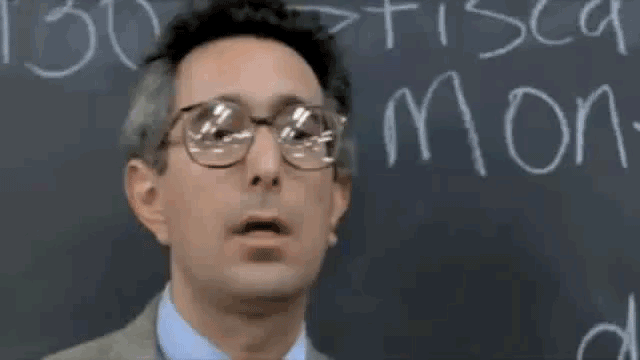
But I do think there is something Von Hipple like about the variations people have done with SPLOTs, again, “products or services that, while being used for their intended purposes, also enable their users to express unanticipated intents and find ways to realize them.”
That’s the magic space of Open I like to operate in.
Featured Image: My wife Cori is to credit for idea of word playing on Magritte’s Treachery of Images “this is not a pipe” as “this is a tool” when it’s more. I had a version I had done a few years back for the UDG Agora Project (“This is not a computer” on an image of an iPad):
That became a base for making into an animated GIF; text translation done via Google. Images mostly CC licensed PNGs from PNG ALL

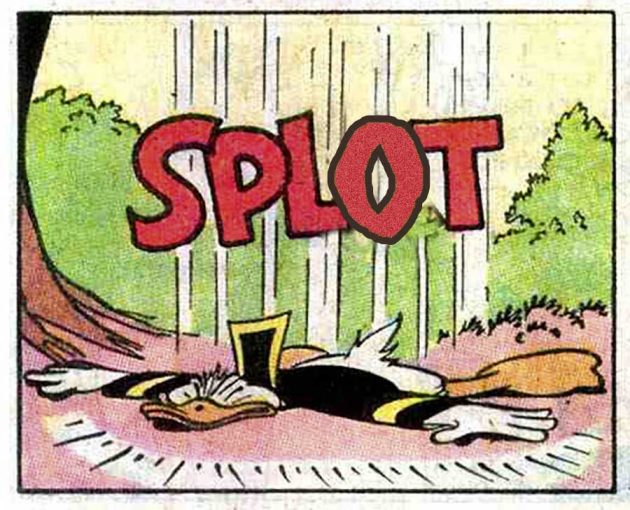

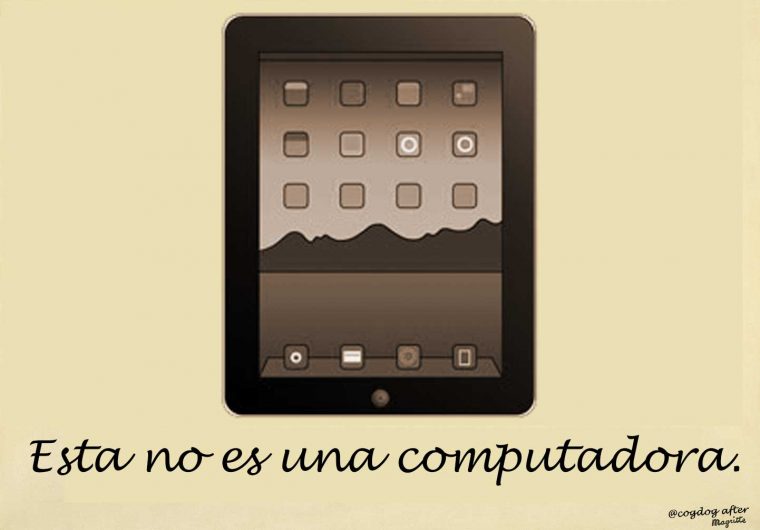


Comments