I sit down planning to write some straight forward documentation, and somehow a stick shift manual transmission metaphor slides in and I am photoshopping SPLOT logos on old book covers.
Welcome to my easily distracted mind.
Before I go too far off the blog post map, I am covering here:
- Some interesting uses of Paul Hibbitt’s Docsify This to render/embed/link to markdown source content in other contexts (and invoke the ghost of transclusion)
- Splitting out my long READMEs into meaningful chunks
- A set of generalized installation/ update instructions for WordPress SPLOTs
- Addressing a request from Reclaim Hosting for instructions on updating SPLOTs previously installed with their cpanel custom installers (thanks Lauren Hanks for being so patient)
Let’s shift this post into gear!
Docsify This [These] SPLOTs
I’d have to write a series of posts to credit what Paul Hibbitts has been churning out with Docsify This, a nifty (SPLOT-ish) web tool to on the fly display markdown content in a friendly, document style format, clear of the Github interface (if that is the source).
I began a process a few months back to use this to embed the SPLOT documentation within the Theme’s options area- previously I was manually converting markdown to HTML (and often lapsed making changes), but this way it would always display the most current documentation via an iframe.
I realized later I could again use this approach on entries in the Mother SPLOT web site. I had previously copied the list of exampe sites created with a splot, but again, I did do much copying.
But now, I am separating out from the old long sprawling readme, a separate markdown just for examples. As an example (oi), for, the TRU-Collector, see the Examples In Action as source markdown, but I can also generate a stand alone version with Docsify This, but even better, the entry for TRU Collector on splot.ca displays the same content embedded within it.
What this means is, when update a SPLOT’s documentation or example list in the Github markdown source, everywhere I display it with Docsify This is immediately current.
This to me is a huge efficiency gain and a new flavor of transclusion.
So far, I have implemented this on TRU Writer, TRU Collector, and SPLOTbox. Other SPLOTs stand in line… as well as the calling card themes (partly done with WP-Dimension).
The WordPress SPLOT Happy Book
It is a guidebook, after all…
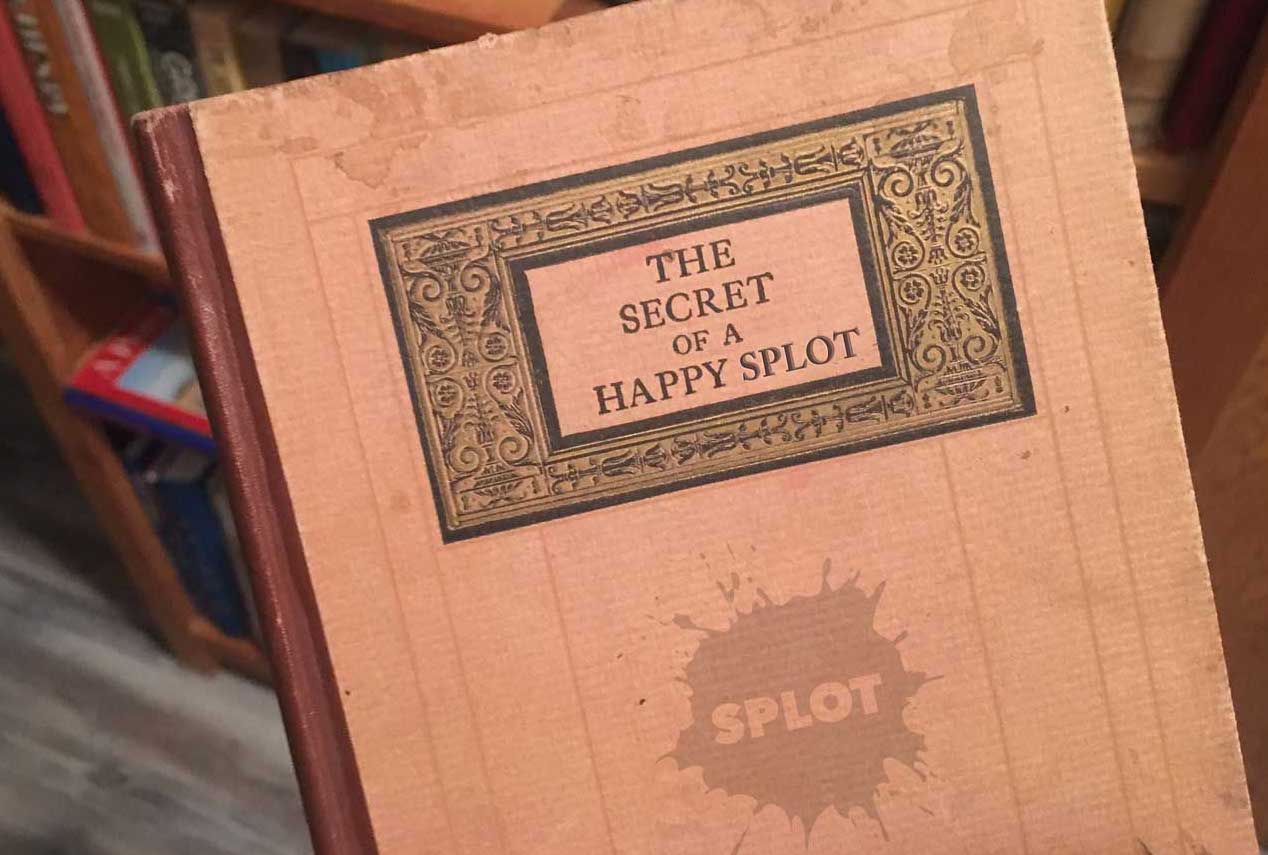
Actually it is the next issue that led to doing this, but I set out to write some general documentation for all WordPress SPLOTs, to cover how they are manually added and updated as WordPress child themes (and urge consideration of the fab WP-Pusher plugin that can install directly from Github source and automatically update).
While I could have just created a post/page somewhere on the splot.ca site, I felt that itch to try the same approach.
So, again, the source of all content is a markdown source in a splot repo I use as a “lab”. With Docsify, you have a stand alone readable version with navigation managed by section headings, and the same content is iframed inside a post on splot.ca (this enables being able to put other content around it for context).
Reclaiming The Updating of App Installed SPLOTs
Like the old SNL act of Chico Escuela, “Reclaim Hosting has been berry berry good to SPLOT…”
Yes, Reclaim Hosting supported development time for me early on, but they did more when Tim Owens created the first of several Installatron scripts that added to every Reclaim client’s cpanel, the set of one click SPLOT (and more) installers.
This saved people the steps of installing the custom themes but also set them up with helpful plugins, initial settings, and even some demo content. It was set also to push out updates when it checked for WordPress version updates.
I was quite proud of my stuff in the Featured Apps row (3 calling card themes there too)!

I have no idea how it worked, but like once or twice a year I would create a new Github release, send Tim a note, and updates happened.
Yet these updates always lagged behind the more frequent changes I made to the source. And that got more critical recently with the PHP 8 changes, which I am still catchup up on fixing (yes, on many sites I am using the MultiPHP cpanel to keep at PHP7.4)
I had no idea of the complexity of the Installatron scripts until Lauren Hanks from Reclaim let me know months ago that they were not going to be able to support such updates, but were willing to keep them available if developers (me?) took care of that.
In the interest of understanding, asked to have them transfer me a copy of what I thought was a simpler one to learn with, the WP-Dimension calling card theme installer. I made an account at Installatron com and Reclaim transferred me a copy to play with.
I did the best I could in guessing what needed updates, but the command line install stuff baffled me, and even with some reclaim tech support I pretty much failed on becoming a viable Installatron-er.
In November of this year, the word went out that the offering of these installers was going away.
To my mind, I am not losing sleep. And in fact, I believe that people will learn more about managing SPLOT sites if they go through the set-up process themselves, rather than having it just pop fresh out of the oven.
This leaves though two issues that lead to the creation of the WordPress SPLOT Guidebook:
- A general guide for creation of a new SPLOT site
- How to update existing SPLOTs that would have been installed previously from the Reclaim custom installers
One major improvement in a WordPress 5.x update was allowing themes like SPLOTs initially installed as uploaded ones to be updated the same way– just add a theme and upload the new version. That is quite a leap, as my usual update approach was old school FTP.
The one small hitch I had to write up was having to do some extra name changes to the Github downloaded themes . It takes a theme in a directory named coolsplot and downloads it as coolsplot-master.zip. To WordPress, this is a completely separate theme.
So for these sites there is a necessary ZIP Dance move:
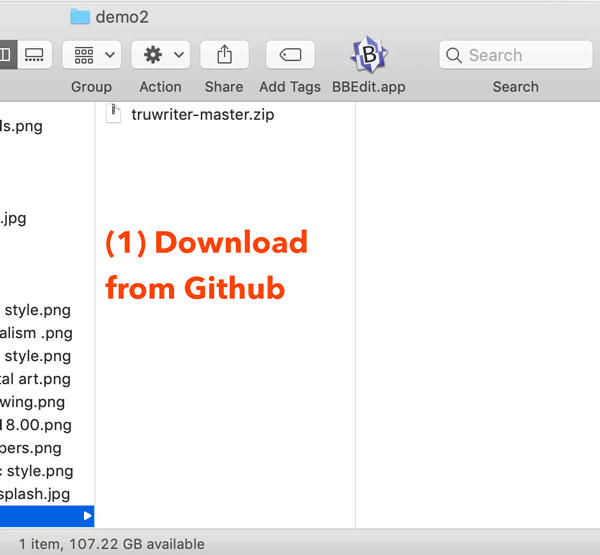
There is a full section for this in the new WordPress SPLOT Guidebook.
Does this make it clearer or not? Let’s see how smooth my gearshifts operate. Vroooooom!
Featured Image:



