Via a comment on a recent posting of three photo animated gifs, I found GIF Exploder which might be a handy ds106 tool.
It allows you to upload an animated GIF and it unbundles it into separate images. Whyfore might thou do this? Sometimes you don;t know in advance, but I took a play with one of the high end falutin cinemagraphs- I love this one of Edward Norton’s wake up in Fight Club from if we don’t, remember:
It plays it well, because the animation fits the scene; nothing happens until his eyes pop open, and then he drifts back.
I might see GIF Exploder as a means to explore the making of- or even if you wanted to do a remix, and say, introduce a pink stuffed animal in his lap (whatever). You could Explode it, insert new frames, and reconstruct the GIF.
Or just to parse out the frames– here is what I got from running this one through te exploder- it is 78 frames (see left). At first seeing this one weigh in at 512k sounded big, but now, given that it has that much packed in, the compressive is impressive, and the quality remains high.
I am curious about the use of so many frames rather than perhaps adjusting the frame time, but it is likely there is some subtle variation I have not seen.
It’s funny that when animated GIFs started the thought of one at 512k would have been laughable in those dialup days.
Of course you can explode the Animated GIF by opening it in PhotoShop and opening the Animation view. And here you get the frames as layers, and could easily do File – Scripts – Export to Layers to Files.. but if you dont have photoshop, or maybe just want an easy way to grab a few frames, try Gif Exploder.
Is there another idea for why you might see it useful to explode an animated GIF?
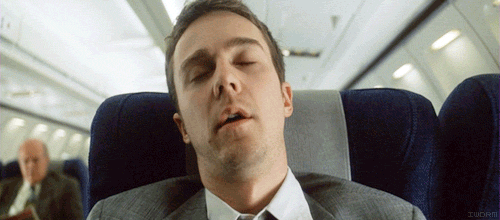



Bookmarked and explored, awesome find, thanks for sharing Alan!
I’m going to check this one out as well. Too bad you can’t upload video clips to generate Animated GIFs. That would be an awesome tool.
Nice find, I was wondering how many layers the “If we don’t, remember me” master uses—and this is an awesome tool to go back an look how my favorite gifs were created. or even give students feedback on theirs. Awesome.
Hi guys,
Nice reviews … thanks!!!
If you guys have any ideas to expand on the basic concept of gifexploder … I’m all ears.
Paul
ps Converting videos into animated gifs ….
I’ll give it some thoughts!
Dear Santa,
Please bring me an idiot’s explanation of animated gifs that presumes no prior knowledge and a slightly antagonistic, “Now what are these good for?” attitude on the part of the potential giffer.
Santa, please remember to include a simple Web 2.0 application, so I can make clever gifs that will impress all the DS people in my world who seem to think they are cool.
Santa, please help me want to deconstruct my Kewl gifs by this time next year.
Oh, and a new apple peeler and a puppy.
Your cookies are waiting on your hard drive. Milk is in the fridge, whiskey is in the glass you left in the hot tub room last night.
Love,
Sandy
Dear Sandy,
Santa is a little tied up right now with his regular job, but sent me an elf to type this reply.
Thanks so much for this tip — whilst I’m saving up my money to upgrade my PhotoShop, GIF Exploder has saved me.
I find the GIFexploder awesome…and I use the exploded pics in my MS sidebar.exe slide show!…to animate a movie storyboard…while listening to a music video for effect! Unfortunately, though, I can’t reduce my minimum pic display of 5 seconds between pics, to 1 second, or less, in the MS sidebar slide show gadget. And since MS has stopped supporting this gadget, I can’t go to MS to seek some download to reduce this minimum display time between pics. And it’s one of the reasons I have no interest in pursuing their new Windows 10 Operating system. They’ve removed one of my most treasured MS tools/toys! How can I amend this MS sidebar slide show gadget…without access to MS’ code…and without knowing how to amend the code, even if I had access? – Your CogDogBlog response(s), would be sufficient!