Much puzzlement happens in setting up syndicated hub web sites with Feed WordPress, and one of the main tripping points is dealing with featured images.
In many modern WordPress themes, these are what are used to generate those nice pretty front pages of sites, where each post is represented by a photo/image, or used to put posts into a slider, or to represent the posts in an archive listing.
How they work varies form theme to theme. In some themes, the featured image is also inserted into the body of post itself when published, in others it is shoved atop the post, in others you never see it except where used as an indicator outside the post.
The the average author, it is part of a post. They added it while editing.
However, featured image is a WordPress specific feature and not part of an RSS Feed- the things that go into the feed are title, link, author, date, and the post content.
On the current theme of my blog, featured images are used on the front page, and appear atop my posts, but they are technically not included in the post content.
Browsers do make it harder to even see your RSS feed- Safari just coughs and ways WTF? and Chrome shows you a blitz of code. But to see a human view, this is how my post looks as rendered by Feedburner (used for show only)
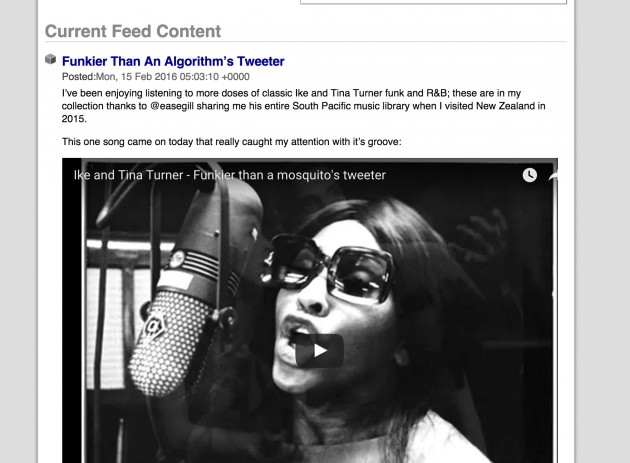
Content of my RSS feed
That featured image of Ike and Tina are not part of the mix.
“So what?” someone like Sandy might ask.
And it’s a good question.
When we build a connected course (see Feed WordPress 101 for more nuts and plenty of bolts), we often too want to make use of themes that display syndicated posts with featured images. Except, none exist for these posts.
So we use an end around. You can use a plugin that looks for the first image found in a post, and makes it a featured image. It might not be perfect, but better than nothing. In the past I used Feed WordPress Advanced Filters to do this, but lately I have been using the FWP SIC’ EM one created by the author of Feed WordPress.
I put this into play recently for the New Media course I am helping with this month in Puerto Rico at Universidad del Sagrado Corazón. It’s always a few steps from perfect.
Mainly because students author their posts, add a featured image, and none comes with their syndicated post (because of the issue above, featured images are not part of RSS feeds). We’ve tried telling students to include at least one more image in their post. Sometimes you end up with some other image that is in there. But we are getting most of them.
John Johnston just blogged this morning (well I read it in the morning, likely it was his wee hours as he says with the Scottish brogue) about some things he experimented with to add featured images into the RSS feed. I had been pondering that for a while, but he got around to it first.
However, I doubt few people are going to figure out how to add code to functions.php in their theme. It would be easier to do via a plugin… and as usual in WordPress WCIWSAD (Why Code It When Someone Already Did)… I found two plugins that take care of this issue.
I opted for the latter one (it had more uses listed, and it mentioned working well on multisites), enabling it on this here blog, and using the settings to embed the medium sized image (in my theme that’s 620 pixels wide).
So now that same feed has inserted at the top of it, my featured image, because the plugin modifies the RSS feed to shove it in at the to of the feed.
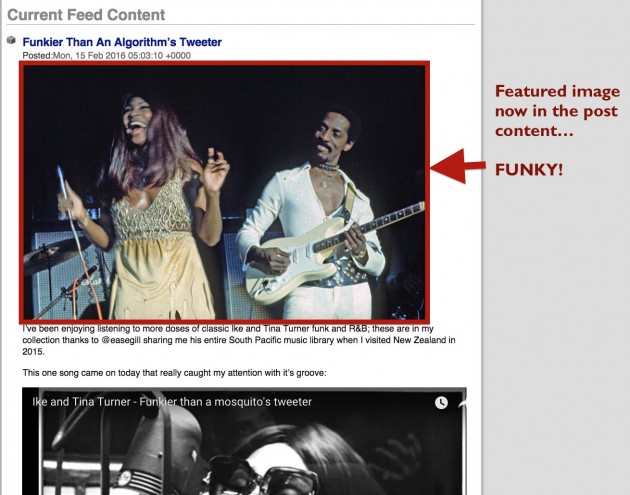
Now my feed has featured images inside of it!
To recap, this is a two sided approach:
- Plugin on source WordPress blogs use plugin to add featured image to RSS Feed.
- Syndicating hub site uses plugin to convert first found image to be featured image,
Of course, this plugin has little use for people using WordPress.com (easy and free means you cannot add plugins) nor for people using other platforms (75% of the web?).
Still, if I was running a multisite and hosting blogs for others, I would network enable Featured Images in RSS w/ Size and Position*
I bet many are still puzzled….
* If multisite is set up to create blogs by domain name and using directory structures, the images are already local on the server, and you can use an Auto Featured Image plugin that makes a featured image out of the first local image it finds.**
** Look at me, Tom, doing footnotes!
Top / Featured Image: Started with a CC0 image of puzzle pieces found on Pixabay. I use the majic wand in photoshop to select the interiors, and then Edit -> Special -> Paste into to insert various pictures in the pieces. Top left is my own CC licensed photo of a cactus , top right and bottom left ore CC licensed logos for WordPress and RSS, bottom right is a screen shot of the WordPress editing interface. I then selected the space around the pieces, and deleted the white. In the bottom layer I use the Photoshop Filter -> Render -> Clouds to make clouds.
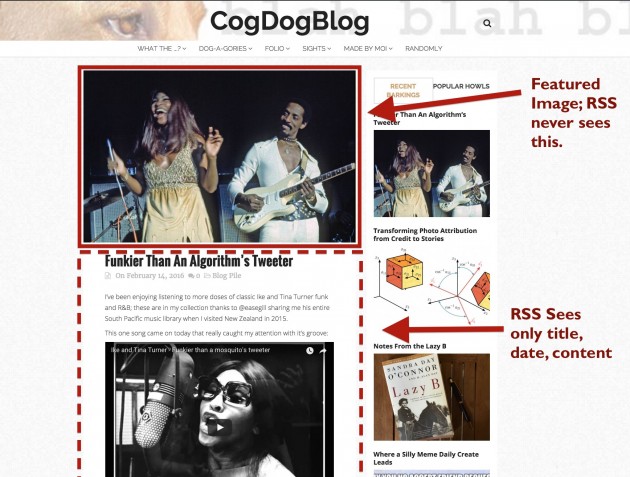



I am always happy to act as your faint but pursuing, slightly dim witted WordPress foil. I read these posts to glean what news of the future might glimmer through. I am convinced your invention will one day make some wild corner of the interwebz a veritable virtual Camelot, maybe even MY little WordPressy corner, so I thank you ahead of time!