
cc licensed flickr photo shared by mrphancy
I’ve been a few weeks into using Google Chrome, and sorry Old Fox, the shiny metal is looking and feeling good.
With Firefox, it was a long running period of spending time I’d rather be browsing waiting for Mac Beachballs to stop spinning, or that pause when a cursor goes into a form field and the fox must be tapping its feet or scratching itself before allowing me to enter anything.
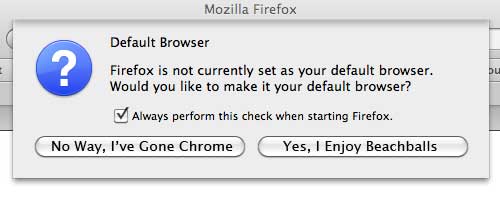
The tipping point for me was the direct availability in Google Chrome of most of some 40,000 Greasemonkey scripts. I’m not going hog wild with scripts and extensions, my lean set now includes:
- Flick CC Attribution Helper my own humble script that adds to any Flickr photo page that is cc licensed, two different cut and past attribution html codes- one for embedding in blog posts (used above) and another just for text (say in a document or presentation). I use this daily, or if I blog daily, I use it. A lot.
- Obviously Scrub Google Redirect Links Another key helper- I use Google search every 10 minutes to locate URLs, but their search results do not provide links you can copy easily (hmmm, it seems to change every few months, sometimes you get the links sometimes they are redirected cruft crap). This script adds a link that is the actual search result.
- GPE provides previews of full web pages from RSS view in Google Reader- rather than opening in another tab or blowing out your reader, it opens it right in Reader. Well, it used too, in Chrome it seems to want to open in a tab.
- Delicious Tools Extension cause I love to tag stuff.
Hmm, it looks like 2 of my 4 might not even be needed. Not sure what else I really need, maybe one of those scripts that provides MP4 download links from YouTube.
But the speed and responsiveness, the lack of beachballs in Chrome has been wonderful. It feels like a new springy web (that said, some of the back end pages of our NMC drupal site seem to be loading more in a staggered fashion. Not sure if it is me or the browser).
But wait there is more… A few weeks ago I started experimenting with adding Google Translation to our NMC web sites. This was really for one of our new Horizon Projects that is doing a new report for Spanish speaking countries, so all of the content is in Spanish. We had our wiki content translated, and Wikispaces nicely provides localization of the interface, so we have a nice Spanish wiki
The challenge that arose was that as part of the process, we wanted the advisory board for this project to review content on our main horizon wiki, which is all in English.
Just on a whim, in the mniddle of a meeting on this project, I surfed to the Google Translation site which was typical of all the other translation sites back to Babelfish (hey look what Yahoo picked up)– you enter either a phrase or a URL in a box and it redirects you to either the translated phrase or to a reload of the web page in the other language.
I did notice a few weeks back, that on the Google Translate site, it was actually starting to translate as you were typing in the box. Woah. Try it yourself, that is the best demo.
They offer under Translation tools, a quick and easy way to create an HTML widget you can add to your site, so if you are running any template driven site (blog, wiki, etc), it is likely one chunk of code to add. This does the translation right in place, offering something like 50 languages! And it is pretty fast– not 100% accurate, but enough to get the gist of a page in another language. In a few minutes, I made 8 wikis have this translation feature, as well as the main NMC web site
So what is even better, is say, when I have the NMC web site appear in Arabic, As I hover over a translated section, it puts the original language in a hover box, and from the menus at the top, you can quickly rever to the original language

So…. that was a long tangent of something that is a quick and easy add on to any web site to internationalize its contents, but…
I remember thinking to myself, why aren’t they rolling this directly into a browser? I mean already, GMail is already detecting when an email is in another language, and offers in place translation…
Well, it is in the newest version of Chrome, the dev version 5
Google Chrome 5’s dev build has a feature that detects the language of a web page and lets you translate it without opening a new page. The feature is borrowed from Google Toolbar, but Google Chrome is the first browser that translates web pages without requiring an add-on.
When you visit a page written in another language, Chrome shows an infobar that asks if you want to translate the web page. You can ignore the message, change the language that was automatically detected or translate the web page. If you click on “Translate”, Google Chrome will translate the page and will no longer prompt you when you click on a link from the page.
Here it is at work on the Spanish wiki- when the page loads, the browser can detect it is another language and offers translation. Slick
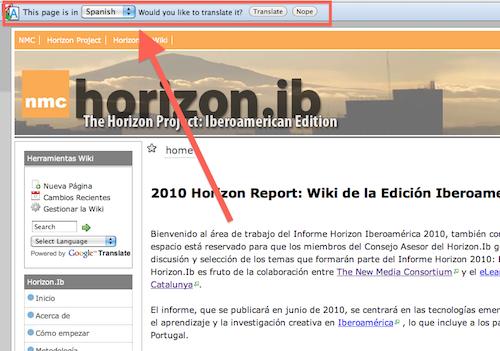
I may have crammed two blog posts into one as I started out talking about my being Chromed and ended up on language translation.
Just call me a króm hundur (I leave it as an exercise to the reader to identify the language)
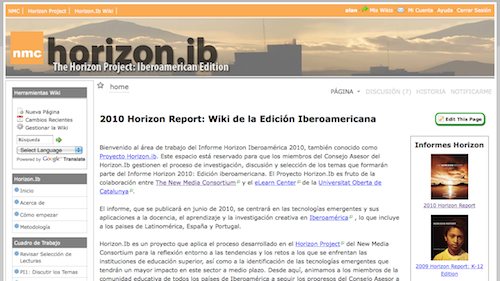




sigh…I live at the beach, but I’m over the beach balls. What I was missing in Chrome, I see they’ve added. Somewhat. Delicious tagging is good. Important. I’m hooked on FF’s master password feature, though. Gawd it makes my life easier.
You do know that the German word for boy dog is Hund. Girl dog is Hundin. 😉
I have a master password. It is “dog” 😉
Strike 1, it is not German.
I’d forgot about the master password thang in Chrome. I’ve switched. Done. Yes I know that’s not German…is it Danish or Swedish?
tweeted the German. I of course, having ovaries, would be a Chromhundin. 😉
P.S. I just can’t believe how many beachballs and crashes I’m having in Snow Leopard on the MBP. Never had so much muck with the G4 even on it’s last legs. And this machine is a few months old and beefy-ish. Any thoughts?
This post makes me a bit sad. Firefox is the great open source hope in many ways, and I’ve been dealing with much fo the slowness you speak of here. I am still resisting Chrome—even though I now have it installed—but I wonder how long I can hold out. I don’t want to give my soul to Google, I don’t, I don’t.
chrome fails in 2 ways for me that make me go back to firefox: 1.
1. lack of master password. easy to add. adds a bit of security. not hard to do… probably will never be done because chromes security dude thinks that you should be logging out of your system every time you go to the bathroom. maybe he’s right…. but there are millions of of people who want “a bit” of security… who aren’t working at a bank, and just want casual security breaches to be harder. chrome’s security people don’t get it.
2. pressing “back” brings up a “confirm resubmit” page for some forms… (meaning i have no idea what was there or, in deed, what resubmitting might even do). that “feature” is like “confirm disaster” in my opinion and reflects a failure of chrome UI designers to thing through what they are really doing. chrome’s UI people don’t get it.
my bet is that these sorts of basic concessions to user wishes will never happen, and will continue to marginalize Chrome.
On both FF and Chrome, I’m now using Lastpass for security. After reading a rather eye-opening article about how easy it is to hack passwords, usernames, etc across the web and mine your personal info, I was sold. It works pretty easily so far.