This is part 1 of 5 in a series of posts for Building Connected Courses: Feed WordPress 101
- »» Basic Concepts of Syndication «« – and what to think about even before you touch that WordPress thing
- Installing and Setting up Feed WordPress – Minimal settings, and planning the way content is sliced, diced, and recombined
- Feeding the Machine – How to get RSS feeds into the aggregator without losing a finger
- Some Feed Magic – Optional ways to improve feeds from sites such as flickr, twitter, etc, creating a twitter archive, RSS Feed TLC
- A Few More Tricks – leveraging categories, adding attribution, setting featured images
Why Bother?
If you have gone this far, you’ve likely already made a decision to run a course or community in a distributed manner. Why would you do this when your institution provides a safe secure platform to host your materials? Or when there are tools out there to manage it for you? It seems so… complicated.
Well, why we want to do this is because it allows a distributed structure for your course. It is pretty much modeled on the way the internet itself works. Instead of students coming to an LMS to do all their work, they’re doing it in a site that they maintain and it becomes a thing that they manage. So, they’re doing all their creation in their own website, which means they can not only personalize and customize it, but they can structure it the way they want. They can take it with them. And, it’s really theirs, more than any kind of e-portfolio system.

RSS Fountain flickr photo by Orin Zebest shared under a Creative Commons (BY-SA) license
Syndication? RSS? What is this Stuff?
When I talk about syndication, it is based on a means of one site letting another know that there is something new, a way for machines to talk to one another called RSS, Really Simple Syndication Or Rich Site Summary or Rarified Super Stuff (okay I made that last one up). If you seek definitions, Wikipedia’s covers it well:
[RSS] uses a family of standard web feed formats to publish frequently updated information: blog entries, news headlines, audio, video. An RSS document (called “feed”, “web feed”, or “channel”) includes full or summarized text, and metadata, like publishing date and author’s name.
One might say it is information about information.
Let Common Craft explain it in Plain English:
So, the basic premise for using this in Connected Course is that my blog is out there. As is yours, and everyone else. Each time I publish something new, not only does my blog create it as web content, it also generates an RSS feed that sort of is a summary of the newest information on my site.
So, when we create a WordPress aggregation hub as part of a Connected Course, we use an add-on called Feed WordPress. This things says, “Hey, if I like Alan’s site, I want to bring in a reference to everything he posts. I check it once an hour and say, ‘Hey, Alan, you got something new? you got something new?” Most of the time it says no. But when I have updated my blog, now it answers, “Yes, I have something new, and here is all the information about it.”
When Feed WordPress gets an affirmative answer, it creates a new post on the hub site that has a copy of the content from Alan’s most recent post, plus some extra information, like a link back to the original, the date time it was published, and all of the tags or categories Alan may have used in his post.
That’s the syndication process. Now consider if you are doing more than just check Alan’s blog, but if you are checking 100 other blogs, plus looking for photos from flickr that have a particular tag, new resources tagged in a diigo group, new tweets with a hash tag. You can aggregate anything that generates updates as an RSS Feed.

Thinking Carol flickr photo by kaje_yomama shared under a Creative Commons (BY-NC) license
Considerations From the Start
You do not have to have everything planned out in advance, but this up front thinking will make your process much easier.
What Kind of Information Are You Syndicating? Mostly we are talking about blogs that participants in your course will use to manage their own content. But there are some more questions…
Will you prescribe the blog platform or let participants choose their own? There are reasons you may have for your answer, and sometimes the answer is both. You may want all students to use the same platform so you can better support them, or maybe one purpose is for students to learn a platform in addition to the course goal.
For Project Community, all of the students were required to create a tumblr blog for their coursework, because the focus was just on writing and using media. When we teach ds106 at University of Mary Washington, the registered students all set up their own domain and install their own version of WordPress- but open participants can use any platform. VCU students in the Thought Vectors in Concept Space were suggested to use the hosted version of WordPress offered for free to students, but they were given the option to use another platform.
All of these options can be supported with Feed WordPress, it cares not what platform is used. All it cares about is consuming RSS.
Here is another consideration. If participants will create one blog solely for the course you are creating, getting their information into Feed WordPress is much easier.
But when you invite anyone to be part of your course, say it is Howard’s Course on Wood Pen Turning, you will have participants who already have a blog where they write, maybe the blog a lot about recipes or Philosophy or knitting or model trains.
And so, they have a mix of content and you want to offer them the ability to say, “Hey, for this course, I’m just going to put post everything in a category on my blog for Howard’s Course.” This gets a little trickier, because for Feed WordPress to grab information from a blog by a category, it cannot be easily automated. For example, WordPress users can organize their content by category or tag; Blogger uses use labels, tumblr people use tags. Getting the right feed for these can be done, but requires some savvy intervention.

bead organization flickr photo by EvelynGiggles shared under a Creative Commons (BY) license
A Logical Way to Organize Syndicated and Course Content
This next thing is perhaps the key to the syndication kingdom, and what can separate a site that is a giant jumble of content from one that has a meaningful structure.
In a Connected Course, you will have a portion of it that is content you create about the course- content, syllabus, assignments, announcements. And then you have this blog of stuff coming in from your participants:
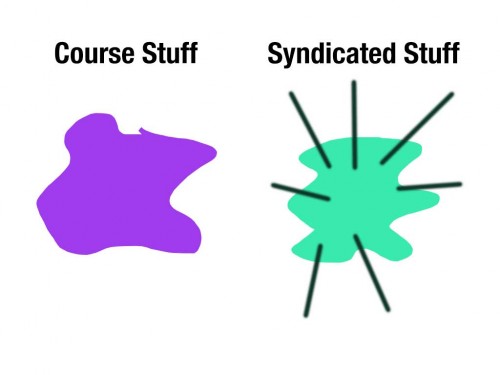
WordPress offers two types of ways to organizing blog post content- categories which can have a hierarchal structure, line an outline, and tags which is a flat, usually free form means of organizing your information. Mostly, categories are a logical way to organize your course content.
Now all of the stuff coming in via syndication, that may have any kind of organization that is used in an external site, it might by categories, tags, or both. Feed WordPress can bring all of that in, and map it to categories and tags in the hub site. So if Jane’s blog feed comes in with new posts that have a category called “Assignments”, this can get mixed up with the nice Assignments Category I created in the course content.
I use a strategy to not only reduce the crash of organizational schemes, but also to subdivide the Syndicated content in a way that I can leverage. Feed WordPress has the capability to say, if a blog post comes in that has a tag or a category or both, we are going to convert them ALL to tags on the course site:
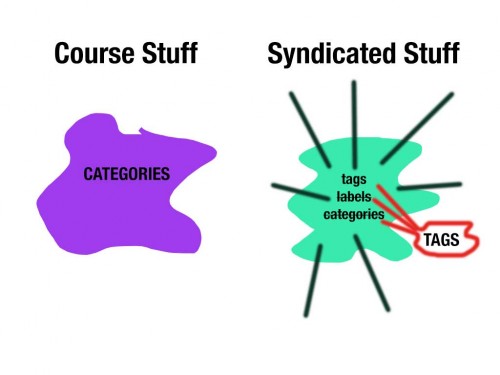
So all of the syndicated content can be represented visually with tag clouds.
But wait, there is more. Another thing we can do with Feed WordPress is to say, “every post that comes in from Mary’s blog, we will add a category of ‘Section 005’ or ‘University of Timbuktu’ or ‘Cool People’. If we know in advance of ways we want to group participants blogs, we can create a category view of all blog posts from Section 005 or from participants from the University of Timbuktu
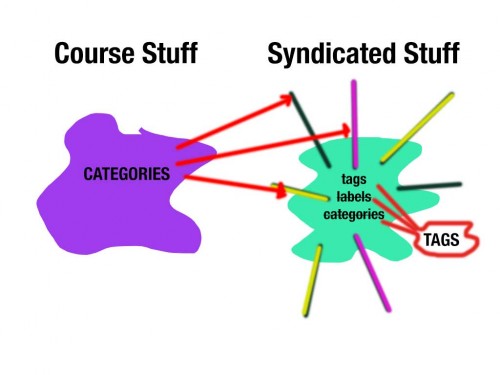
For Thought Vectors in Concept Space there are 6 sections of registered students plus open participants. We use this feature of Feed WordPress to add a category view all registered VCU students posts, all teachers of sections, all blogs from a single section.
So here we have a tag cloud to represent all the ways participants organize content on their own site (right side) versus the categorical ways we can group and subdivide participants posts (left side):
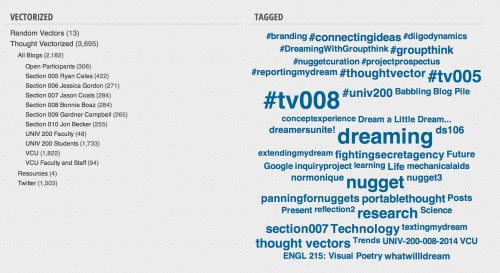
In Project Community we do this to organize blog posts together in the groups that students are assigned for projects. In ds106 we do this to create pages that show the activity from different iterations of the course. For example in Spring 2013, we had concurrent classes from UMW, Kansas State University, University of Michigan, York College / CUNY], and Kennesaw State University.
Your question now is: Are there meaningful ways you might want to group your participants blog posts? You might have project groups, different sections, open versus registered students, or participants from different institutions/programs that you may want to organize. This does not have to be written in stone, WordPress is flexible enough to allows changes in any time, but it will make your life more sane if you sort this out before you start syndicating content.
For the Connected Course’s site, we know of three ways (for now) we will want to group syndicated blog posts- ones from Organizers, ones from Facilitators, and ones from Participants.
We also know that we plan to syndicate in photos from flick and Instagram (based on tags), and tweets with the #ConnectedCourse hash tag.
Putting it Together into a Category Hierarchy
At this point, you should be able to sketch out a syndication outline for your potential sources. We will set these up before we even install Feed WordPress in category structure, using WordPress’s ability for categories to have children (and children of children).
What I do is make sure we have a top level category to represent everything syndicated, then sub categories based on the kind of media/source, and then within there, any more sub categories we might need to view the Syndicated content. The outline for Connected Courses looks like:
- Syndicated
- Blogs
- Organizers
- Facilitators
- Participants
- Photos
- Flickr
- Tweets
- Blogs
Once you have your outline in your course site, go to Posts -> Categories and create the structure starting with the top most Syndicated category (or whatever name is appropriate). For anything beneath that, say Blogs, be sure to select Syndicated from the Parent menu. The structure is started in the screen shot below, I am about to add a Photos category under Syndicated
In the next post, we will install Feed WordPress and create the initial settings to make this organizational scheme work.
Building Connected Courses: Feed WordPress 101
- »» Basic Concepts of Syndication «« – and what to think about even before you touch that WordPress thing
- Installing and Setting up Feed WordPress – Minimal settings, and planning the way content is sliced, diced, and recombined
- Feeding the Machine – How to get RSS feeds into the aggregator without losing a finger
- Some Feed Magic – Optional ways to improve feeds from sites such as flickr, twitter, etc, creating a twitter archive, RSS Feed TLC
- A Few More Tricks – leveraging categories, adding attribution, setting featured images
Featured Image: Little Prince heart flickr photo by cathywitch shared under a Creative Commons (BY-NC-SA) license
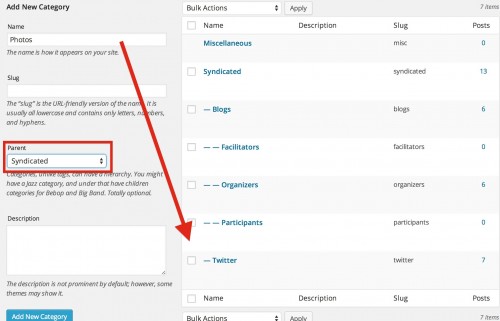


I think if I have to consider all this I will not have much time anymore to run the course.
It is precious knowledge you share here for free, still, running a course page may need more then one person and definitely needs a WordPress specialist. I guess you have written this for people with bigger course projects.
I have never understood the thought vector page, so this question may appear badly informed, but when will you start your first course independent from any university? Photography? Storytelling? Redecorating 😉 ?
Actually what I am aiming is to make this doable to anyone who has used WordPress for their own site. All ds106 students who set up sites has what it takes to do it, it’s no different from changing a theme and using plugins.
Maybe.
I actually do not have much interest in teaching a course, I like my own syllabus 😉
I thought you have mentioned to ‘cast’ a series of tutorials about photography, for example. Why do you think there will be a syllabus for your life? With your own syllabus you mean a kind of freelance existence?
Because I have started creating tutorials I sometimes would like distributing them. I also think it is not a course as long as there is no communication.
Udemy for example distributes a course quite well, but there is no communication. In addition it is difficult to agree to most of their conditions.
For my weak material situation it would be also fine to earn a bit with my efforts. Although I also would not like making it a full time job.