This is the first in a series of posts meant as a guide for almost anyone to create a WordPress site that operates as a networked hub for content created elsewhere. This is the engine, the Jim Groom Syndication Bus that drives ds106, the Open Digital Storytelling course/community/space.
It is intended primarily for Connected Courses, which is intended to be offered in October-November 2014 as an open course in how to create open courses.
Although published in 2014, the author, aka me, regularly updates, adds tips, fixes typoes typos, and sometimes tosses in unnecessary gifs. Lately I have pondered a simpler approach via an OPML subscription file and asking participants to learn to use an RSS reader.
I have built several of these sites in the last few years, after learning how it works with ds106, such as ETMOOC (Educational Technology MOOC), Project Community (The Hague University of Applied Science), Harvard Future of Learning Institute, rmooc (Thompson Rivers University), Thought Vectors in Concept Space (UNIV 200 at VCU), The You Show (Thompson Rivers University), Covering the Coverage (VCU Great Bike Race Project), Networked Narratives (Kean University), #ResNetSem Research Networked Seminar (Kean University), Open Learning Hub (AAC&U), Domains of Our Own (OntarioExtend Project), A Hub of Hubs (Open Web DML Workshop).
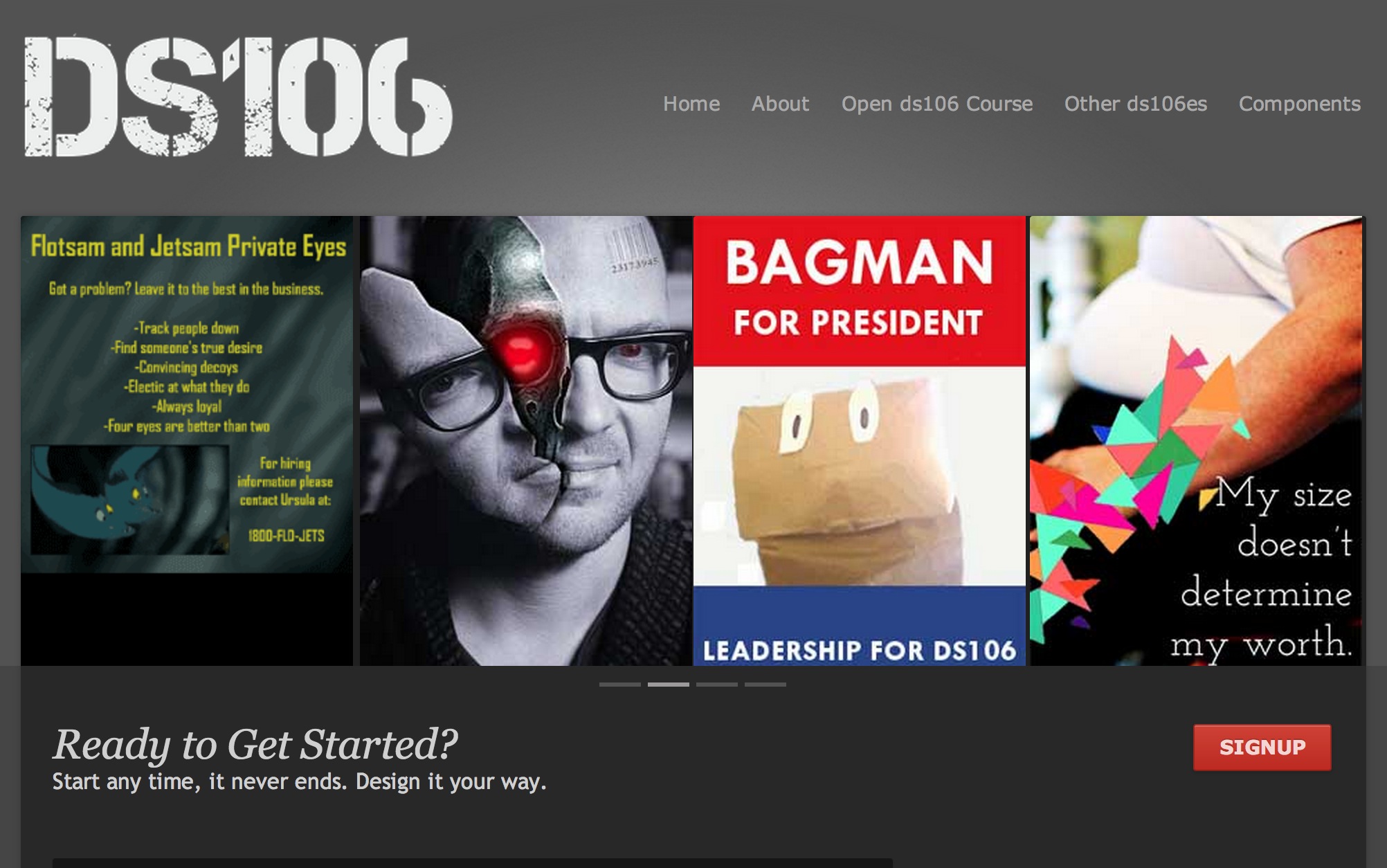





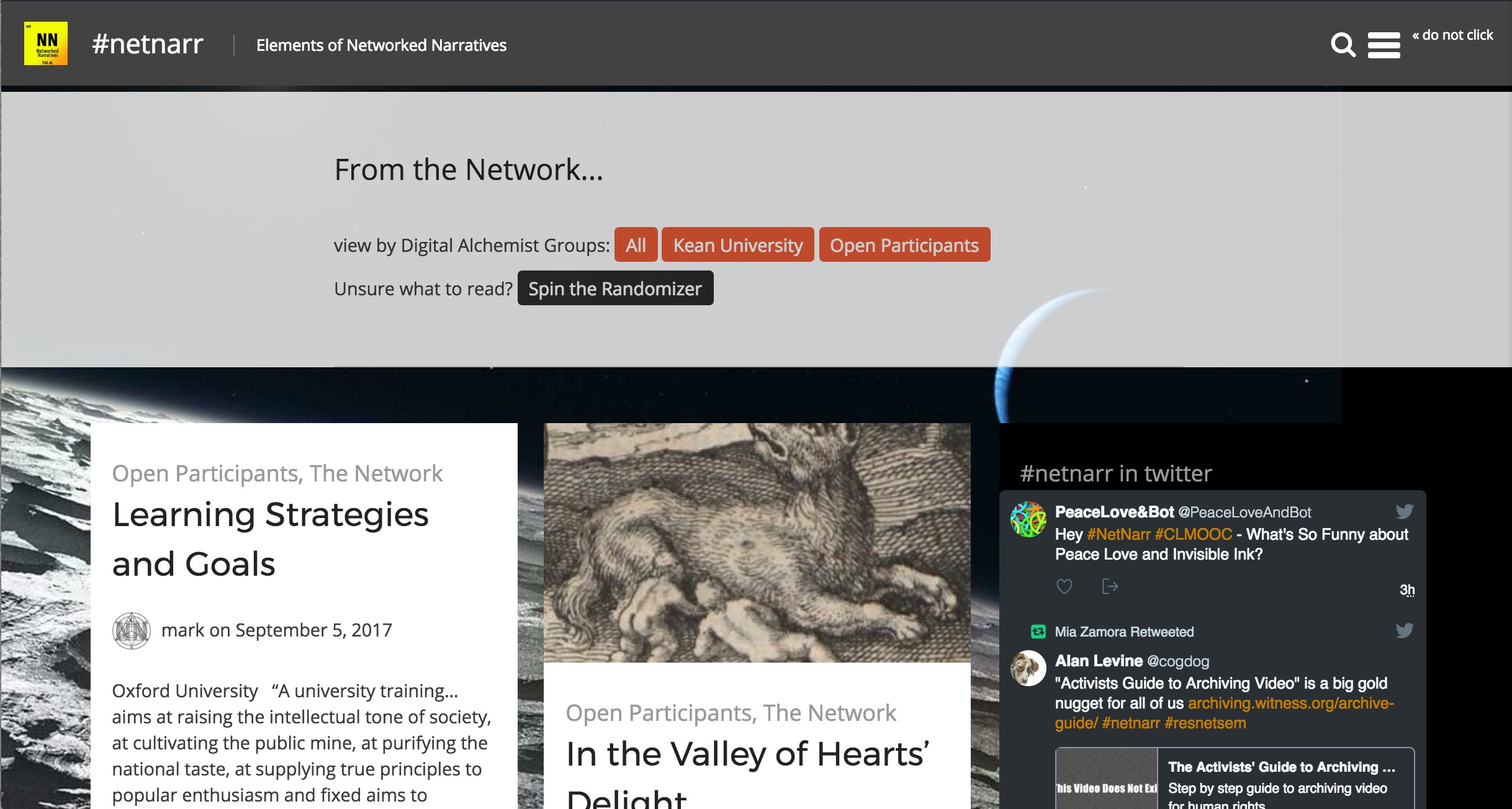






All of these sites are different with themes, purpose, kinds of syndicated content, but they are all are powered by WordPress and the Feed WordPress plugin. While I have written what I thought were extensive documentation posts, they tend to be full of gory detail for all of the custom coding I have done for each site.
For the purposes of sharing the basics, I am writing this series of posts as a guide that will not depend on any custom coding of template hacking; as an example, I will use the Connected Courses site itself as a model. You do not need to be a WordPress guru, you do not need to know PHP is.
To build one of these sites, you will need a self or institution hosted version of WordPress — you cannot do this on WordPress.com because we need to use a plugin (extra functionality) not available there. If you do not have access to a place to do these, there is no finer option that Reclaim Hosting where as an instructor you can register your own domain and get an entire server infrastructure for the crazy price of $50/year.
It will help to have some basic WordPress concepts (difference between posts and pages, tags and categories, how to install plugins). Or you can use the information here to help your local tech support to enable this functionality for your own site.
The folks at UC Irvine have already selected a lovely theme; I will walk through the steps I did to set it up for syndication, all steps I did via the WordPress dashboard. Much of the information I will write in the next few posts comes from a Skype conversation between myself and Howard Rheingold, which he kindly had transcribed.
Are you ready to be syndicating? Let’s go. Tentatively these are the steps (links will be added as they are written):
- Basic Concepts of Syndication – and what to think about even before you touch that WordPress thing
- Installing and Setting up Feed WordPress – Minimal settings, and planning the way content is sliced, diced, and recombined
- Feeding the Machine – How to get RSS feeds into the aggregator without losing a finger
- Some Feed Magic – Optional ways to improve feeds from sites such as flickr, twitter, etc, creating a twitter archive, RSS Feed TLC
- A Few More Tricks – leveraging categories, adding attribution, setting featured images
Also, another way to experience working with this kind of approach is Building a Course Hub part of a Connected Courses Workshops for the 2016 and 2017 DML Conferences. Here you can create a trial web hosting package, and install/experiment with a fully functioning Feed WordPress powered hub site.
More Stuff…
Lots of posts! See ones tagged syndication (listed below), as well as ones tagged FeedWordPress, tagged rss, tagged connectedcourses.
- Feeding the MyFest22 Blog Network May 27, 2022
- 6x6x5 That One Thing April 14, 2022
- More Like H5P Transclusion than Syndication (plus dreams of versioning) December 1, 2021
- H5Ping With H5P, in a way, Syndication October 18, 2021
- Still Dreaming of Filling those Collection Sites [Database] of Dreams June 15, 2021
- Keep Blog Syndication Simple[r] February 13, 2019
- Hammering at OPC (Other People’s Code) January 18, 2019
- Dave Has a Better Magic RSS Box June 27, 2018
- It Came From #DS106: a Direct Line to Ontario Extend May 12, 2018
- On Syndicating Comments, Conversations March 30, 2018
- The Feed WordPress Featured Image Not So Merry Go Round February 23, 2017
- Scheduling Stuff to Happen in WordPress March 4, 2016
- The Puzzle: Shoving That Featured Image Inside Your RSS Feed February 15, 2016
- [Covering of] Covering the Coverage: Syndication Fed WordPress Powered Magazine September 23, 2015
- Redoing the Syndication Machine for Project Community 2015 September 10, 2015
- Inside the RSS Magic Box February 11, 2015
- One Click Featuring in WordPress Sites February 5, 2015
- Pulled Out of an RSS Rabbit Hole By a Hawksey Genius Card October 1, 2014
- WordPress Hidden OPML Gem September 24, 2014
- Don’t Blog Like My Brother September 3, 2014
Featured Image: Created with the Bart Simpson Chalkboard Generator (because I can)



Thanks for these tips Alan, I’ve found a lot of the answers to my questions about feedwordpress here…
what is the advantage of wordpress than others?
Many, see http://www.wpbeginner.com/why-you-should-use-wordpress/ and that percentage is out of date, it is used to power something like 27% of web sites.
Numbers are less important; to me it’s that I have confidence I can make it do what I want, rather than other platforms that box me into what they want.
Thanks for the share of WordPress Feed. This post may help others blogger who build their blogging platform at WordPress CMS.
This is very interesting, Thank you for sharing your article. I really appreciate your efforts and I will be waiting for your further post thanks once again