Call me a web old fogey, I don’t care. I cannot blog enough about the value of using an RSS Reader for tracking a set of blogs, web site sources that are important to your work.
I just added this as a new Ontario Extend Activity Bank item — This Indispensable Digital Research Tool, We can Say, Without Lying, Saves Time as an activity for the Curator Module.
Admittedly it’s a rewrite of a blog post form a year ago The Indispensable Digital Research Tool I can Say, Without Lying, Saves Time (I consistently misspell “indispensable” but like using it), but for the activity, changing the instructions to important OPML feeds to first experience how using the Feed Reader to track activity from the 50+ Ontario Extend blogs is better than remembering to scan the posts on the syndication hub. Or relying on twitter.
This activity asks you to set up an RSS Reader (it could be any one, but my examples use Feedly) and import one of the OPML files that represent either all of the syndicated blogs or ones from a cohort. For this activity, it’s asking people to just experience how the reading of 20, 30, 50 blogs in one interface is a rather efficient way to keep tabs on many sites.
This is especially useful for teachers who are considering having their students do some of their work in their own blogs. I could not imagine teaching this way and relying on my memory to ready 25, 30, blogs, and keep track of what I have read. With some extra dexterity I have also set up sets of feeds for the comments on my students blogs. Being able to scan at a glance the level of activity on student blogs and comments is a huge aid in following all the activity.
I also used this in my seminar last year for MA Thesis students; I had them set up a feed reader to read each other’s posts easier, but also encouraging them to create their own feeds for their research area.
In followup activities to be written, participants will create sets of feeds for their own interest areas and learn how to use some of the internal curation tools (e.g. sending favorites to “boards”) can be used for more curator approaches.
Maybe talking on and on about this makes me sounds like some mad web scientist, but I remain assured of the value of browsing the web via a Feed Reader.
It’s never and either/or with getting information from the social streams, they both feed me in different ways.
But do us a favor and check out the new Ontario Extend Activity– This Indispensable Digital Research Tool, We can Say, Without Lying, Saves Time.
Featured Image: “Combining both the rake and hoe. It is a Perfect Weeder. Specially adapted to cutting weeds and grass, shallow cultivation, and stirring of the soil of all garden crops and flower beds. It is neatly and strongly made, the blade of the best spring steel, sharpened on both edges.”

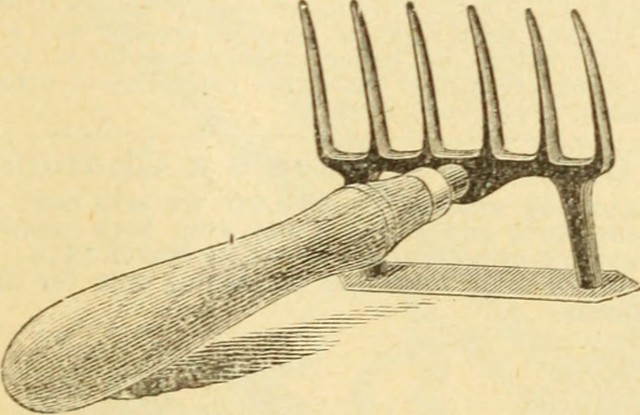


I couldn’t teach the way I do (perhaps to my students’ chagrin) without a feed reader and the constant flow of their work and comments. Bravo!
I feel the same way about Instagram. Their algorithm feed kept showing repeat images for me. Instead, I set up RSS feeds for each person I follow. Plop those into my RSS reader, and I never have to see the same image twice! Plus, I can categorize the accounts I follow into specific folders. So handy!