Except me. As of one minute ago I confirmed what I noticed last Wednesday. According to the all seeing Google, on the entire world wide web there are but three Creative Commons licensed images of a dog.
People have worried about enclosure of the commons, these seems to be a whole lot worse. Or maybe I am being overly dramatic
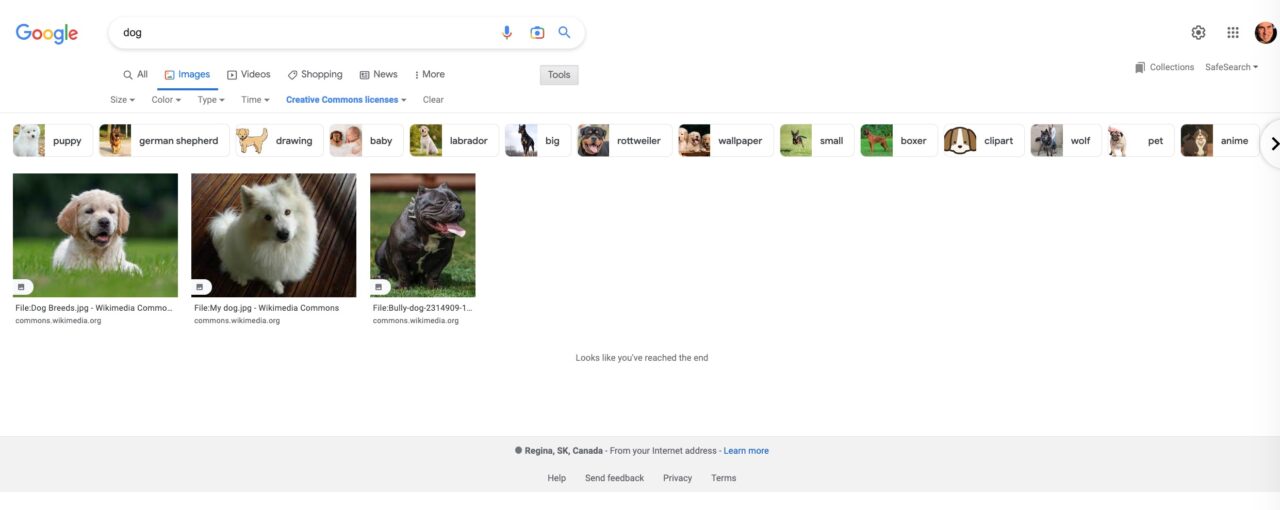
Where Have all the Doors Gone?
This all began with writing my last post where the title included the words “front door.” As my atypical method goes, I look for the featured image before writing anything else. I always seek open licensed images, and while many people have different sources they use, I still lean on Old Do Lots of Data Tracking Evil Google because (a) I can uses its advanced search features; (b) it hits a wide variety of sources than a single source (flickr and Wikimedia commons yeah, but also Pixabay, other public domain sources, etc; and (c) I have a honed set of bookmarklet tools and pre-rigged search engines.
For the latest iteration of my whacky methods see the Magic Box of Image Search tricks for the last Open Education Week, the latest is setting my main browser interface to not return anything BUT Creative Commons licensed images.
I was shocked a bit last week when I did a CC filtered Google image search for “door” returned a miserable 7 results before the end of internet sign “Looks like you’ve reached the end”
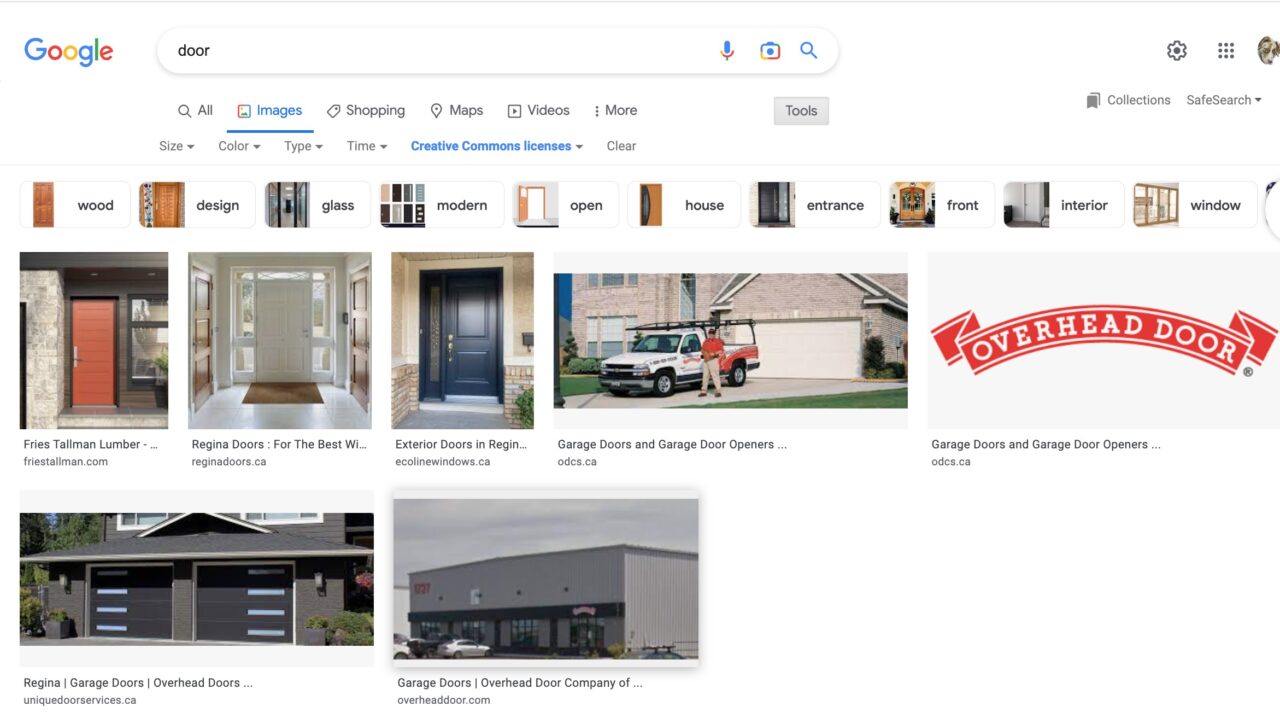
In the interest of he post, I went for my fall back, searching my own flickr images for door, which yielded 440 results, and all open licensed. “Hey Google! You suck!” As it ended up, while opening new tabs for links I was seeking, the Free to Use browser extension yielded a perfect public domain photo from the Library of Congress.
Who Locked the CC Dogs Out?
I felt this evisceration of the commons by Google was strange, so I dug in a bit, hence a search on the word that is part of my name and tends to produce gobs of images- dog. A standard google image search with no restrictions yielded lots of pooches, pages and pages, but flipping open the Tools, selecting Creative Commons from the Usage rights menu, cut it down to 3.
I did the usual checks. I deleted my cache and cookies. I tried different browsers (Safari and Firefox). I switched networks from the home wireless to hotspotting from my mobile phone.
De nada. Well, 3 dogs still.
Even before tweeting, I thought first o report it to folks who ought to know about this, and posted it to the Creative Commons Slack (if you are not in there, that link won’t do aTnything). I got a quick reply from Cable Green (thanks) who alerted some of the other CC folks. The first responder Timid Robot could not reproduce it (but later did) and others chimed in. Then I tweeted, and other confirmed the paucity of CC licensed dogs in Google Images (and even worse, cats were affected).
Earl Does URL Dissection
Now here is the strange oddity. From all the tools I have made/used I know that a google image search for dog with the Creative Commons license search produces results via a URL like:
https://www.google.com/search?q=dog&tbm=isch&tbs=il:cl
I know my parameters: q=dog is the search term, tbm=isch signifies and image search and tbs=il:cl should tell Google o return only results license Creative Commons.
Now the strange thing that Timid Robot from CC reported was changing the URL to
https://www.google.com/search?q=dog&tbm=isch&tbs=sur:fmc,il:cl
makes it work like we’d expect (see if it works for you?)
The big question is what the bleep is sur:fmc?? It’s a big question because Google does not seem to document all its parameters.
I know though because I have been making these URL search gizmos for a while. This goes back to the usage rights options that were first introduced by Google in 2009 where first aligned (mostly) with Creative Commons Licenses, where the usage rights were
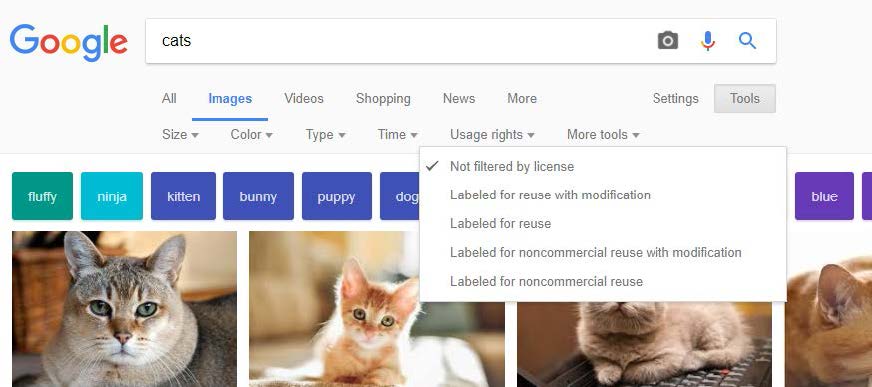
The options were written like a weird rephrasing of CC licenses, and you had to venture to an advanced search interface:
- Not Filtered By License (all the cat photos)
- Labeled for Reuse with Modification (cats licensed CC BY, CC BY-SA but not ND ?)
- Labeled for Reuse (cats licensed under any CC license. ?)
- Labeled for Non Commercial reuse with modification (cats licensed CC BY-NC, CC BY-NC-SA?)
- Labeled for Non Commercial reuse (cats licensed CC BY-NC-ND, CC BY-NC-ND-SA?)
The search queries in this era passed parameters (with actual licenses seen there) with a lot of logic passed for the usage rights, you can see this from what the old CC Search Engine produced:
https://www.google.com/search?as_rights=(cc_publicdomain|cc_attribute|cc_sharealike).-(cc_noncommercial|cc_nonderived)&q=dog&hl=(which no longer works).
Somewhere Google changed the parameters, as when I started fiddling with browser shortcuts for image searches filtered by CC licenses in 2013, the parameter to return images “free to use and share” was in the results as sur:fmc You can still find this in the antique Google Image advanced search (same results as the old CC Search), you get the CC licensed results. Mostly.
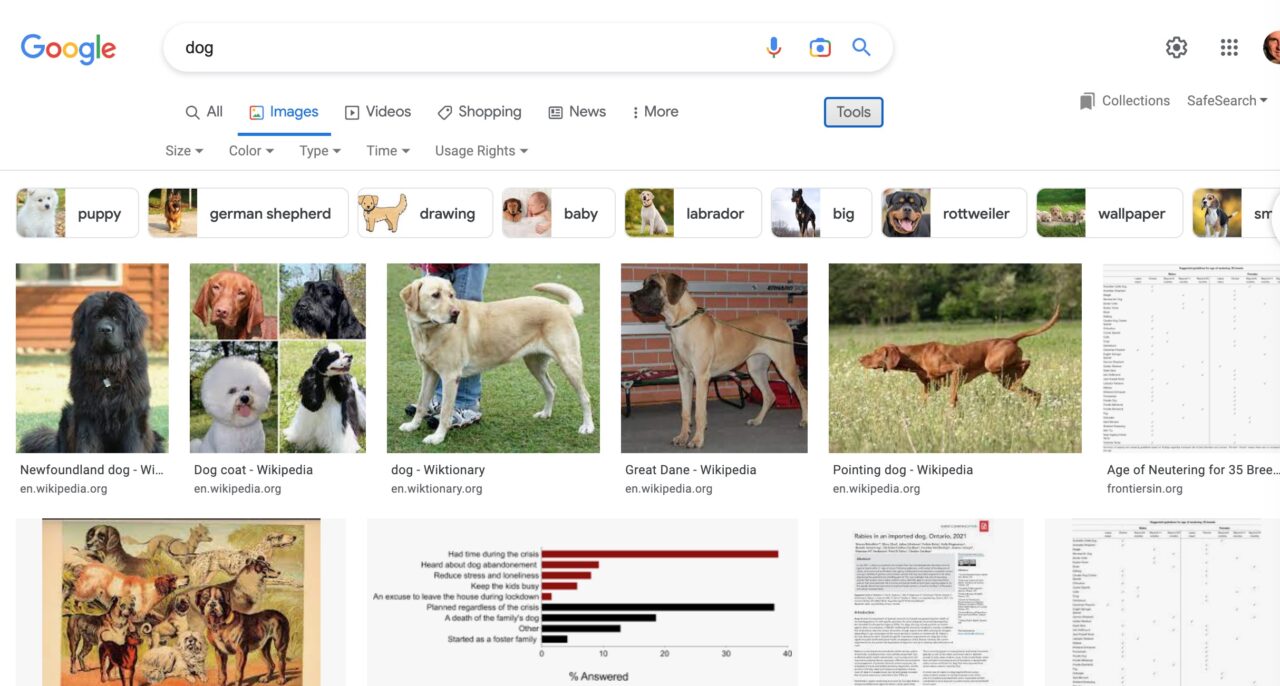
But here is the kicker – look at the Usage Rights menu- it does not indicate the licensing. And there is no way to get this sur:fmc parameter or results from any selection/option from the Google Image Search form.
What the bleep is tbs=sur:fmc
Oh I searched! I found nothing from any Google.com sie, just bits of code for various image search scrapers (here’s one example) (and another). And then I should not be surprised to find reference to this search parameter in a blogpost by my friend John Johnston where he showed how it can be used to aid searches on iPads (where the filter options for CC are not there).
Google Ch-Ch-Ch-Changes
Of course google changes itself. Sometime in 2020 Google changed the Usage Rights options to now offer the options under Usage Rights to be either “Creative Commons” or “Commercial and other Licenses” – you can inspect the URLs to find this is indicated in search parameters tbs=il:cl (Creative Commons) or tbs=il:ol (Commercial and other Licenses WTF does that even mean?).
Of course, the Commercial license option currently produces lots of dogs but alas, the Creative Commons option gives you 3 bubkahs.
Now What?
I’m making noise to no avail. I put a question in the Google Help forum. What I got? https://www.google.com/search?q=crickets&tbm=isch&tbs=il%3Acl
I think in my small knowledge of How Google Really Works that somewhere they munged up the search tool. I’d think they care, but why would they really care about open licensed images? there’s no $$ in that.
Google is broke, I spotted it, and no one really seems to care. I’m giving them The Stare.
So I am not using Google Image search much, because it has been neutered. And yes, I agree for most folks the best option for CC licensed images is OpenVerse (ignoring the Build Your Own License every search site seems to do now) – look, there are over 10,000 CC licensed dog in OpenVerse, and you even get cut and paste attribution. You will find nearly all my Felix photos there.
And again, I will craft a new image search strategy.
Updates
Lots of action from this post getting tweeted. Do we call twitter “broken” when it works to get notice? Hmmmm.
Looks like promise of this being fixable, so keep checking and see if the CC Dogs are let out!
And woah, thanks to a trackback ping (still a thing) to a Russian blog, I see for what its worth, this post got into Hacker News https://news.ycombinator.com/item?id=33007025 and apparently on September 28, 2022 I hit number 34 on the HN front page. My blog views went from an average of 500 per day to 11,000! There’s my big moment. Poof!
Followup in a series now tagged googleccimagesdogsmissing
And for a new way of finding CC licensed images…
Featured Image: Who Broke the Internet? flickr photo by cogdogblog shared into the public domain using Creative Commons Public Domain Dedication (CC0) easily found in my own flicks stream, modified by me (Alan Levine) to include a screenshot of the only 3 CC license images google can find




Thanks for sharing Alan – even I noticed my last search for CC images on google got a quite thin response.
Ooft. Thanks for the heads up Alan. We show our staff and students how to use Google image search to find open licensed images, along with other search tools such as OpenSearch, Flickr / Commons etc. I guess we’ll be changing that recommendation!
I’d like to think they will fix it because of my HUGE influence (hah). But I’d really recommend Openverse for staff and students because:
I’m going to be a fan of Openverse!
Hi Alan,
I can’t count the number of times google has broken something I use in ways that are hard to fix. I join you in the stare.
A while ago I started messing with the OpenVerse API here:
https://johnjohnston.info/tests/ov.html
Hopefully to be used by kids. Of course it needs some more work. And lack of authentication has me limited I think.
BTW, I got a web mention from this post:-)
I can mention you on a regular basis. And nifty work on the stamper!
Wow, this is really great!
Thanks, Alan — as I replied to you on Twitter, this looks like a bug that we’re working on. Definitely not the experience we’d be wanting people to have for this type of query. Apologies on this, and we’re checking on it.
Thanks Danny for the twitter response and the comment here. I’m appreciative that it’s a fixable bug so all the CC dogs will come back out.
I was unsure of how to get some attention, so my usual approach ends up with a bit too much sarcastic snark. I’ve been relying on the CC filtered searches from Google Images for a long time!
I noticed. I decided to use sites like Pixabay, Piqsels, and a couple others. That or using my own pictures and remove.bg to make them what I want.
Same for me, I do not rely on a single approach or tool– Google has worked well for casting a wide net when I am not exactly sure of what kind of image I want to use as a metaphor. And I too rely on a lot of my own CC0 license flickr photos (hence the header image from a search on “broken”).
Whatever the source, I hope more people take the time to attribute (even if a license says you do not have to its still nice to do!
I NOTICED! I am an IP researcher for an educational/entertainment product and I used the CC search function all the time to filter out different types of CC licenses. This function went away very early in 2020, just before the pandemic and I started ringing the bell on my team to see if it was just me. I directly asked a Google rep about this stealth change at an image vendor conference in late 2020 and noted that it changed right at the same time Google struck up a deal with major paid vendors to add a “commercial & other licenses” drop down option, which mostly returns paid options from a small handful of vendors they cut a “copyright protection” deal with at the same time. The same month that our CC license search disappeared, DMLA/PACA search disappeared as well, which used to allow us to search multiple paid (non-Getty) vendors all at once, a few of whom ended up on that list of deals for Google’s commercial search. So they killed two incredibly useful tools at once, both of which were replaced with a considerably crappier version that doesn’t seem to work well for anyone who actually needs to use it. You are right that they really don’t care. I asked the rep about this directly, as in “why did you break the CC license filter” and he said (paraphrased) “our usage stats just don’t show a significant use of or need for this particular function and most users want an easy-to-understand way to use IP; we can provide better options to our users with a filter that offers an easy licensing option instead of the previous version.” This is especially infuriating because I did a CC certification alpha test last year and met so many amazing folks pushing for Open Access in their home countries and cultural institutions, and good luck finding these new and exciting collections through Google image indexing.
I bet you noticed! That’s too bad they made changes based on just “usage stats” to take features away rather than keeping them available maybe in an advanced search page.
And I am glad you got to take the CC Certification course, I had a part in the initial planning and know it has been successful for many.
Do the license filters on Openverse work for your purposes?
Yes, I’m very impressed so far. I’ve been doing a few test searches this morning and it’s looking really promising.
One wishes more people cared about the “and Hardly Anyone Noticed/Cares” part of the title of your post. Presumably if this was a major way in which people were finding open content and there were masses of people looking for openly licensed images, the uproar would have been great and not taken 2 years (according to one poster above) to go noticed…
Les! So great to hear from you after all these years. Give my best to Herb, Venus, and Dr Fever back at the station.
I cannot speak for the masses. But I have used it regularly and efficiently for years to find metaphor images for blog posts and in projects. It was not until mid-September that the well went bone dry for me. My method is to cast the net and click through for results from reliable sources- flickr, Wikimedia Commons, Pixabay.
My concern is that I see Google Images with CC filters on suggested in a lot of educator resource sites. I am now thinking for people newer to the game that Openverse is much much better to start with. The vagaries of Google, it’s unreliability on license, and seeming to favor results from the proliferating tier of questionable public domain sites that pilfer images from the original source sites suggest it’s better for an advanced level.
But what do I know?
Rock on and avoid the flying turkeys.